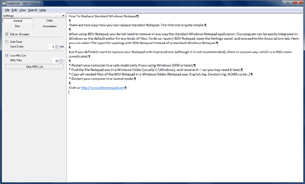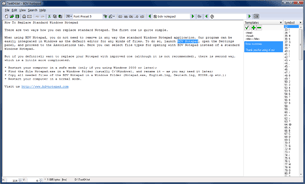BDV Notepad

BDV Notepad is lightweight but feature-rich plain text editor and can be used as a replacement for standard Windows Notepad.
Program can work with files of any size, supports shortcuts, multilevel Undo/Redo, auto-saving and URL-detection. It also has customizable multilingual interface, improved printing engine and a lot of additional features.
Universality
The main difference and advantage of this program is its universality. BDV Notepad is not designed for developers or Web-designers only. This text editor may help everyone, who works with plain text often. By using it you are not limited to fixed-width fonts, and have a huge selection of features for automatic text processing.
Key Features
- Intuitive, and easy to configure interface, themes support;
- Extremely fast loading of text files of any size;
- Portability (can be used without installation, even from CD or USB drive);
- Shortcuts;
- Auto-save feature;
- Unlimited Undo/Redo;
- URL auto-detection and opening;
- Display of special characters;
- Change case feature;
- Lines sorting;
- Stay-on-Top feature;
- Character filtering tools;
- Extended find-and-replace options;
- Templates;
- Improved printing engine;
- Automatic replacement of standard Notepad;
- Insert characters/colors/file names etc.;
- Win-DOS-KOI8 codepage converting with the user codepages support;
- Multilingual interface, editing and creating of new language files.
- Partial UNICODE support (experimental);
Additional Downloads
If you want to use BDV Notepad in your native language or need some additional codepage conversions, visit our User-Contributed Downloads page.
You may also want to help your fellow countrymen by adding or improving of existing language files. If so, you can follow the instructions in any language file, and then send us updated materials.
How To Replace Standard Windows Notepad
There are two ways how you can replace standard Notepad. The first one is quite simple.
When using BDV Notepad, you do not need to remove in any way the standard Windows Notepad application. Our program can be easily integrated in Windows as the default editor for any kinds of files. To do so, launch BDV Notepad, open the Settings panel, and proceed to the Associations tab. Here you can select file types for opening with BDV Notepad instead of a standard Windows Notepad.
But if you definitely want to replace your Notepad with improved one (although it is not recommended), there is second way, which is a little more complicated.
- Restart your computer in a safe mode (only if you using Windows 2000 or later);
- Find the file Notepad.exe in a Windows folder (usually C:\Windows), and rename it — as you may need it later;
- Copy all needed files of the BDV Notepad in a Windows folder (Notepad.exe, English.lng, Deutsch.lng, KOI8R.cp etc.);
- Restart your computer in a normal mode.
Quick Facts
| Version: | 5.2 |
| Date: | Jan 19, 2009 |
| Size: | 345 KB |
| OS: | Windows 95 ↑ |
| Portable: | Yes |
| License: | Freeware |
Special Offer

Buy 5 copies of our software and get 1 additional copy for free!
History 
New version of BDV SystemEvents 1.3 released.
New version of BDV SystemEvents 1.2 released.
BDV SystemEvents 1.1 released.
Read more...